I haven’t always used a VPN, but since delving into cybersecurity, nowadays I have it on all the time (for all devices).
But while there’s plenty of reasons to use a VPN, there are also some downsides. Here are three of them.
1. “Are You a Robot” Checks (CAPTCHA)
Taking the number 1 spot is the ever-persistent “Are You a Robot” check that appears most often when Googling on my phone. Since I’ve mostly switched to DuckDuckGo as my primary search engine (on mobile), I no longer encounter this as much as I used to.
(I highly recommend DuckDuckGo as an alternative to Google. It’s a privacy-focused search engine that doesn’t deliver personalised results – because it doesn’t build a profile of your search behaviour)
But when I was using Google, it would pop up almost every time I wanted to search something. Some days I wouldn’t google much on my phone – other days I’d google 10-20 things.
If I was lucky, I’d be able to verify my humanity in 3-4 tries. And yes, on some days I’d need to complete anywhere between 30-40 of these damn CAPTCHAs.
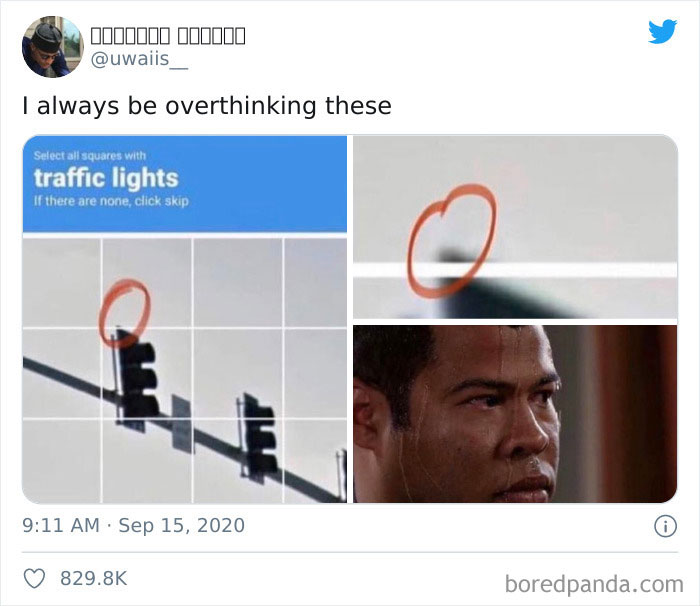
Do I select include all the squares with traffic lights? Does that include the corner of the traffic light, or does that only apply to the squares with the coloured lights?
Could the quality of the images any worse? Am I actually human, or are we just living in a simulation? Is there any meaning to our suffering? Are you really asking me to identify a motorcycle as a bicycle?

Why does this happen?
When you connect to a VPN server, you use a shared IP address associated with that particular server. When Google sees multiple queries coming from the same IP, this search activity looks like spam. In response, the search engine triggers CAPTCHA tests to prove you’re not a bot.
One way to get around this is by purchasing a dedicated IP to use with your VPN connection – but not all VPN services provide this feature (in my choosing a paid VPN guide, NordVPN is the only one on the list offering this feature. NordVPN’s dedicated IPs cost US$70/year).
2. Blocking of Streaming Services
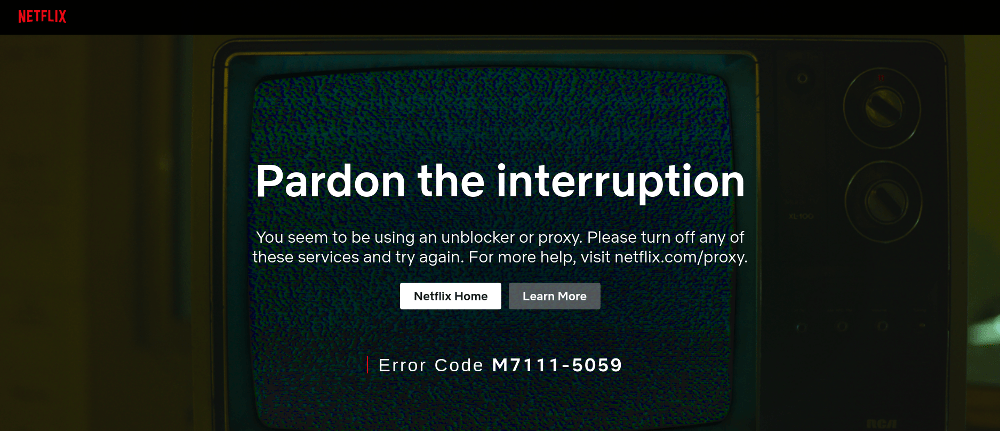
As outlined in my previous posts, VPNs can be great for accessing different libraries for streaming services like Netflix.
Also reflected -in the many times I’ve updated which countries’ servers were unavailable to be streamed from- is the startling rate at which these servers can become flagged and blocked.
With VPN on all the time, this means that I have to either:
- a) switch countries on my VPN until I find one that I can access Netflix (and then find out what I want to watch is unavailable in that country) or
- b) turn off my VPN indefinitely or for an allotted time while I Netflix
Admittedly, this is a comparatively much less frustrating inconvenience compared to completing countless CAPTCHAs for Googling.

Why does this happen?
The primary reason streaming services will block VPNs is due to licensing issues for the films and TV shows. The license agreements obtained for content are for specific regions/countries only, so streaming platforms will work to prevent people accessing different libraries outside of where they are physically located.
3. Geolocation of VPN connection Changing Randomly
Another thing I’ve noted is the geolocation of my server connection occasionally switching (inexplicably) to a country outside of Australia. (Most of the time it’s India, though on one occasion it switched to Turkey.)
I’d load up either Google/YouTube and notice “IN” next to the Google logo instead of “AU”. When loading YouTube, I would be greeted with suggestions like the following:

I’d open my VPN client and confirm that I was was connected to an Australian VPN server – disconnect, and then reconnect. After refreshing YouTube, it would once again detect my geo-location as in Australia. This has not only happened multiple times on my desktop, but has also on my smartphone.
While unlike the first two items in this list where the VPN connection actively hinders my ability to complete a specific task (completing a Google search or streaming movies/tv series), this could still become an inconvenience if I were to be shopping on a site that takes into account my geolocation when dynamic pricing is at play.
Why Does This Happen?
I honestly don’t know. According to NordVPN I “may be re-routed due to usage of Peer-to-Peer (P2P) traffic, such as Torrents, on servers that do not support P2P“. While I do use Torrents occasionally on my desktop, this still doesn’t explain why this has happened on my mobile phone (as I never use torrent clients on my phone).
To my knowledge this has only happened on longer VPN sessions after the 6-7 hour mark. I’ll keep an eye on this and see if I can narrow down the cause.

